In GA4 (Google Analytics 4), event parameters refer to the additional information or data associated with an event. They provide context and details about the event being tracked.
Overview of Event Parameters
In GA4, event parameters can be categorized into three types.
- Custom Parameters
- Automatically Collected Parameters
- User Properties
Custom Parameters
GTM allows you to send additional parameters alongside an event manually, known as Custom Parameters.
Custom Parameters are of two types.
- Number Parameters
- Text Parameters
Number Parameters
In GA4, when dealing with number values for parameters, it is important to note the appropriate method of registering them.
While the number parameters can be registered as the custom metrics within the Google Analytics 4 user interface, it is not recommended to register these as the custom dimensions.
In GA4 reports, if you intend to utilize number parameters, it is advisable to register these parameters as the custom metrics through the Google Analytics 4 user interface. This approach ensures that the data is correctly interpreted and allows for accurate analysis and reporting.
While GA3 traditionally utilizes the specific “category-action-value-label” format for event parameters like Event Category, Event Value, Event Label, and Event Action, these specific parameters are not used in the same way in GA4.
In GA4, when dealing with number values for parameters, it is important to note the appropriate method of registering them.
While the number parameters can be registered as the custom metrics within the Google Analytics 4 user interface, it is not recommended to register these as the custom dimensions.
In GA4 reports, if you intend to utilize number parameters, it is advisable to register these parameters as the custom metrics through the Google Analytics 4 user interface. This approach ensures that the data is correctly interpreted and allows for accurate analysis and reporting.
While GA3 traditionally utilizes the specific “category-action-value-label” format for event parameters like Event Category, Event Value, Event Label, and Event Action, these specific parameters are not used in the same way in GA4.
Automatically Collected Parameters
Automatically collected parameters in GA4 refer to data points that are gathered automatically without requiring any additional configuration, such as device information, geographic location, session duration, and traffic source.
By default, GA4 automatically records certain parameters with each event, such as:
- page_referrer
- language
- page_location
- screen_resolution
- page_title
How are Automatically Collected Parameters Displayed in the GA4 Reports?
The steps are listed below.
Step 1: Go to the Google Analytics 4 reporting view.
Step 2: Under “Engagement,” tap on “Events.”
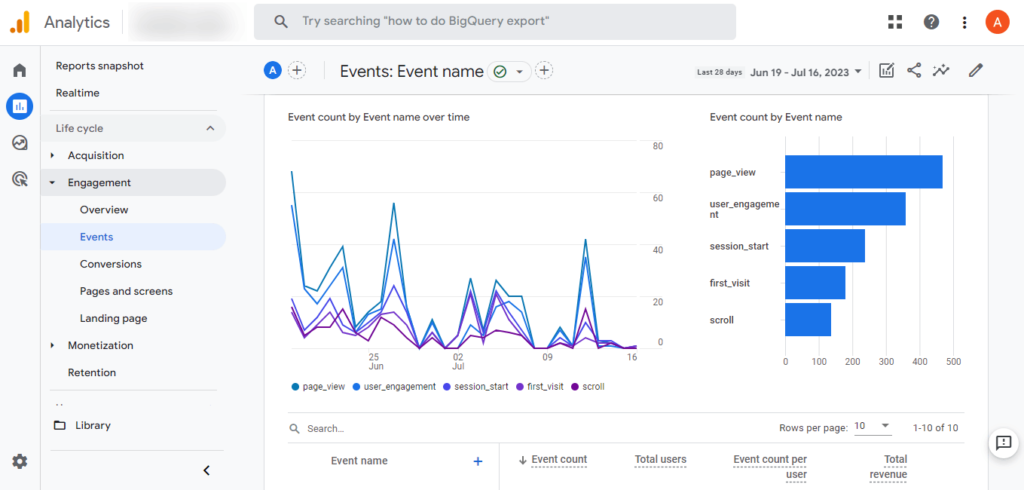
Step 3: After you scroll down, click on the name of an event. Select a ‘page_view‘ event.
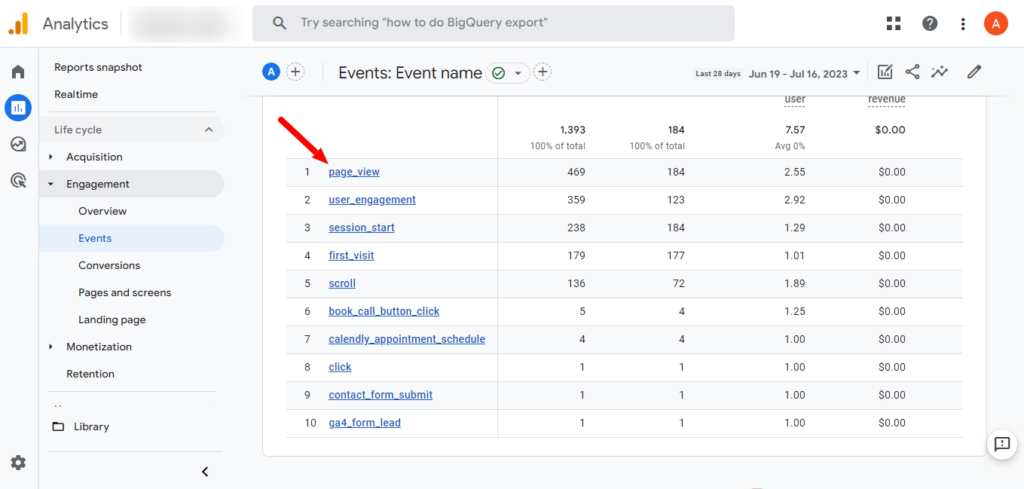
The comprehensive report for a “page_view” event should now appear.

Step 4: On your right side, select ” PARAMETERS NAME” from the drop-down menu.

Step 5: You are able to view every single automatically collected parameter as you scroll through the list of drop-downs.

User Properties (aka User Dimensions)
They are the customizable attributes that can be associated with individual users in Google Analytics. They provide additional information and segmentation options for analyzing user behavior and demographics.
There are 2 different types of the user Properties.
- Custom User Properties
- Predefined User Properties
Predefined User Properties
In GA4 Analytics, these refer to pre-set characteristics or attributes associated with user behavior, such as age, gender, location, and device type.
These user properties are actually automatically collected. To collect these user properties, you won’t require to add the tag or write special code. Additionally, you can utilize them in the report without having to register these with the Google Analytics 4 user interface.
These properties include
- Gender
- Country
- Age
- Language
- Interests
- Device category and so on.
Custom User Properties
Custom user properties are user attributes that you define in Google Analytics. They allow you to collect and analyze specific information about your users, and are needed to register in the Google Analytics 4 user interface prior to using them in the reports. You are able to create around twenty-five user properties in a single GA4 property.
Best Way to Name Custom Parameters and Events
When naming custom events and parameters in analytics, it’s best to use clear, descriptive, and consistent names that reflect the specific action or data being tracked for accurate analysis and reporting. Use the lower case for the parameter/event names and use underscore to separate them if the name has 2 or more words.
For Instance,
- excel_sheet_option (rather than Excel Sheet Option)
- webinar-signups (rather than Webinar Signups)
- website_leads (rather than Website Leads)
The names of the following few events are restricted and are not allowed to be used for custom events.
- ad_click
- ad_exposure
- ad_activeview
- ad_query
- ad_impression
- adunit_exposure
- app_install
- app_clear_data
- app_remove
- app_update
- error
- first_visit
- first_open
- in_app_purchase
- notification_foreground
- notification_dismiss
- notification_receive
- notification_open
- os_update
- session_start
- screen_view
- user_engagement
The names of a few parameters are restricted and are not allowed to be used for custom parameters. That is given below;
- firebase_conversion
The name of your parameters cannot have the following as their initials.
- firebase_
- ga_
- google_
Best Way to Name User Properties
The names of the following few user properties are restricted and are not allowed to be used for custom user properties.
- first_visit_time
- first_open_time
- user_id
- last_deep_link_refferer
- first_open_after_install
The name of the user properties cannot have the following as their initials.
- firebase_
- ga_
- google_
Best Way to Send The Event and a Parameter to Google Analytics 4
Let us track button clicks as the event and pass on this specific custom event into the GA4 through GTM.
Let us also send the button’s caption with an event as additional data through parameters.
You will gain a better understanding of events & parameters after practicing this task.
Measurements Protocol & Event Parameters
The Measurement Protocol is a set of rules and guidelines for sending data to Google Analytics. Event parameters are key-value pairs that provide additional context and details about the events being tracked, such as event category, action, label, and value.
You can significantly benefit from an understanding of measurement techniques by having an understanding of event parameters.
Read Our Latest Posts:
- Data Filters In Google Analytics 4
- How to Create and Setup Goals in Google Analytics
- Server-Side Tracking Benefits

