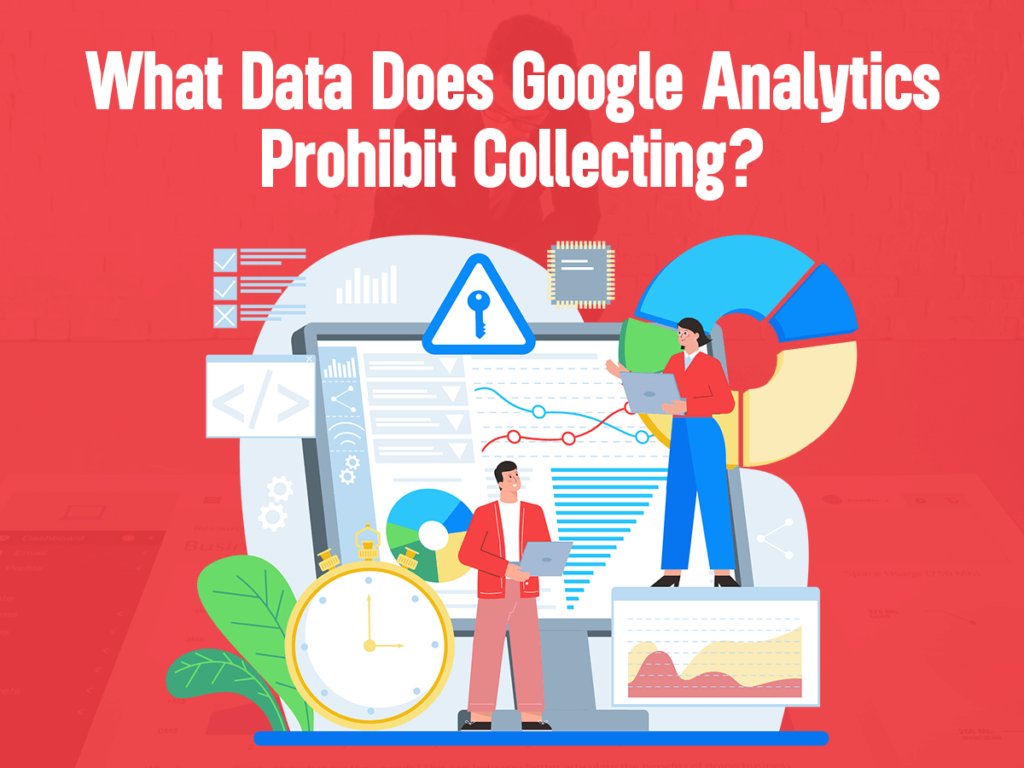Google Analytics has a strict policy against collecting personally identifiable information (PII). They prohibit the collection of any data that could be used to identify a specific individual.
This includes details like email addresses, full names, home addresses, social security numbers, credit card information, and similar sensitive data.
In the following sections, we’ll delve into several aspects:
- The significance of prohibiting personally identifiable information (PII) and why it’s more important now!
Google’s definition of PII and what falls outside of this category! - The consequences of collecting (PII) unintentionally!
- Strategies to prevent the collection of Personal Identifiable Information (PII)!
- Get help to avoid any issues related to PII!
The importance of prohibiting personally identifiable information (PII) and why it's more important now!
Privacy regulations have reached a high level now. It not only impacts Google Analytics but various aspects of data collection and management.
Laws like the GDPR in Europe or the Ecommerce directive need user consent for collecting data. Google had already established strict regulations in this matter. Using PII without permission can lead to legal trouble and harm your reputation.
Users expect their data to be handled responsibly. By prioritizing PII protection, you not only comply with the law but also build trust with your audience. It’s about respecting privacy and ensuring data security, it is essential in this age of heightened data awareness.
Google's definition of PII and what falls outside of this category!
Google identifies specific personal information categories as off-limits, like names, addresses, contact details, birth dates, fingerprints, social security numbers, passport numbers, and sensitive ID numbers. However, data meeting Google’s guidelines, such as pseudonymous cookies and ad IDs, might be accepted.
While Google permits some data, it might clash with regulations like GDPR or CCPA. For instance, IP addresses, accepted by Google are considered PII under GDPR, showing differences in standards between Google Analytics and legal privacy regulations.
The consequences of collecting (PII) unintentionally!
Collecting personally identifiable information (PII) unintentionally can lead to serious consequences. It violates Google’s terms of service. Google has the authority to deactivate your Google Analytics account if it detects such prohibited data. This information might sneak into unexpected places, like URLs, where email addresses end up in your Google Analytics.
It risks the deactivation of the account. Form submissions could also transfer personal data unintentionally, causing issues within your analytics. Before using Google Analytics, thorough checks and precautions are necessary to ensure a secure and compliant setup.
Strategies to prevent the collection of Personal Identifiable Information (PII)!
Here are strategies to prevent the collection of Personally Identifiable Information (PII):
- Data Limitation: Use tools like Google Tag Manager to set up filters that prevent the transmission of sensitive data to Google Analytics.
- Filter Setup in Google Analytics: Apply filters in your Google Analytics settings to exclude information that’s not allowed. It ensures compliance.
- User Deletion Option: As a last resort, use Google Analytics’ specific user identifier for deleting individuals to remove potential PII. However, be cautious and identify problematic users before doing so.
- Use of analytics.js Code: Use this code before data reaches Google Analytics to remove personally identifiable information automatically. It’s an easy process to protect against any personal data in URLs.
- Import the data: Importing data into Google Analytics requires strict adherence to guidelines. The data you import should be free of any Personally Identifiable Information (PII). Moreover, it’s essential to ensure that this data doesn’t include device identification, such as unique identifiers from mobile phones.
- Data Location: When dealing with data location, make sure it doesn’t contain GPS information, as Google Analytics considers this as potentially identifying. Avoid including “fine-grained location” details to comply with Google Analytics’ policies regarding location data.
These strategies can significantly reduce the risk of inadvertently collecting PII and ensure compliance with privacy regulations.
Get help to avoid any issues related to PII!
Get help to avoid issues associated with Personally Identifiable Information (PII). Consulting with experts, like Involvz- data analytics professionals, can provide invaluable guidance to ensure compliance with data privacy regulations.
Our expertise can help in setting up proper filters, implementing necessary measures, and tailoring solutions specific to your situation to prevent inadvertent collection of PII. Getting professional help is a proactive step toward avoiding complications and ensuring a smooth, compliant use of tools like Google Analytics.
Final Words
Protecting Personally Identifiable Information (PII) in data analytics is important in today’s privacy-conscious world. Google Analytics strictly prohibits the collection of PII, which includes a wide range of personal data. With privacy regulations like GDPR and CCPA, compliance is not only a legal requirement but also a trust-building measure with your audience.
To avoid the accidental collection of PII, it’s crucial to understand what’s allowed and what’s not. Apply strategies like data limitation, proper filters, user deletion options, and code implementation. Importing data and handling location information
Meet Waqar our accomplished Analytics Specialist, whose expertise in deciphering complex data patterns fuels strategic decision-making. With a passion for transforming raw information into actionable insights, they play a pivotal role in shaping the future of data-driven endeavors.