If you are searching for an easier way to manage and organize tags across your web properties, you have likely come across two top solutions: Google Tag Manager (GTM) and Segment. However, are these tools competitors? Is it possible to achieve synergies within the Martech stack?
Being the first customer of Segment, Involvz has integrated many Segment projects. Given that background, it is easy to understand those two tools from the inside and their differences. Let us discuss how these tools can work together!
What Is Google Tag Manager (GTM)?
Google Tag Manager (GTM) is a tool that helps to manage and add tags on websites without programming. It provides users with hundreds of pre-made tags that enable tracking set up within a very short time.
GTM requires account management where tags tracking features, triggers, or settings can be configured and checked. It eliminates the role of developer assistance, a task that initially needed coding skills to perform. With the help of tools like GTM and its possible substitute, Tealium, you can bypass the development cycle during the initial integration and any future updates of your data collection process.
How Does GTM Work?
After you have tagged your applications in GTM, you can track visitor interactions on your site, which are referred to as events. These events trigger actions in your marketing campaigns. For instance, if a visitor reads specified blog articles (the event), a popup may appear inviting the visitor to sign up for the newsletter (the trigger).
Google Tag Manager vs. Google Analytics: What is the Difference?
While Google Tag Manager and Google Analytics work together, they serve distinct functions. Google Analytics is an analytics tool that processes and reports on your data, giving insights into your website performance. On the other hand, Google Tag Manager is a tag management system. It helps ensure that all necessary tracking data is gathered by firing the correct tags—many of which are analyzed within Google Analytics.
Google Tag Manager allows more control over when and how your tags are fired. It can aid in better enhancing your marketing strategies and improving data insights through other tools such as Google Analytics.
When Should You Use Google Tag Manager?
Are you trying to decide whether Google Tag Manager (GTM) is right for your business? Here are some use cases to help you decide:
- Limited Technical Skills:
If your team does not include technical specialists, including those typical in small businesses that cannot afford an IT department—GTM allows new and editing technical tags without a developer.
- Maximizing Team Efficiency:
GTM is popular among marketers, especially tech-savvy ones, and developers who use marketing code. Specifically, GTM helps your team reduce time spent on data coding so you can focus on activities that influence sales.
- Managing Multiple Scripts:
GTM is especially useful when you have multiple websites as it can free up your team time from adding and maintaining scripts manually. However, you can keep all tags in one location so the team can concentrate on higher-priority tasks.
- Automating Across Multiple Sites:
For organizations running different websites, GTM assists in organizing how data is collected and ensures that all elements integrate effectively. It can go a long way in enhancing marketing efforts since it links data from different online assets.
These are just a few examples of how GTM can benefit your business. Remember these use cases when considering whether GTM is best for your needs.
What Is Segment?
Segment is a customer data platform (CDP) that does far more than manage tracking tags. It is similar to a tag manager in that it passes event data to various tools. It is at the core of your tech stack and ties together all your tools through its robust APIs
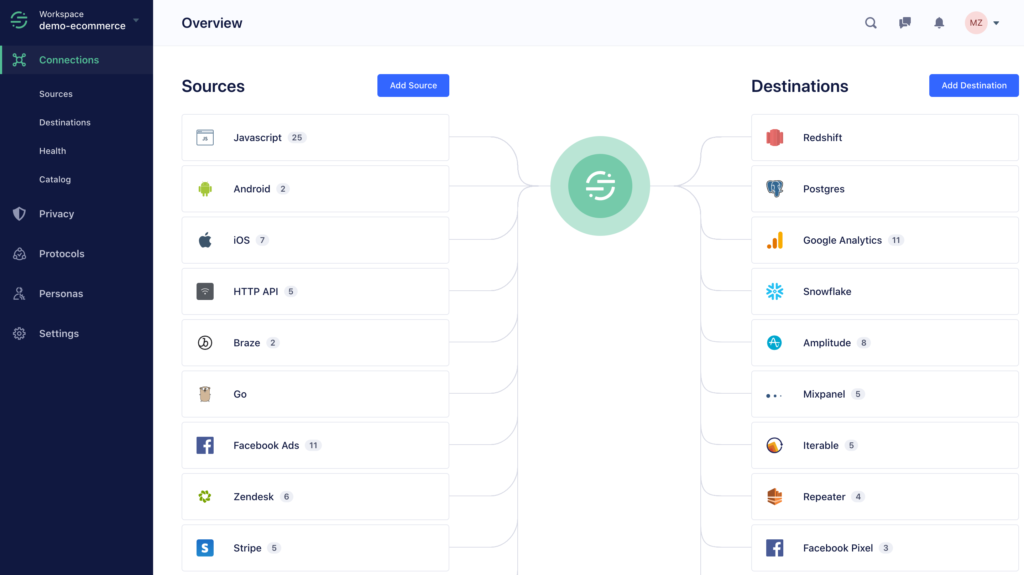
How Does Segment Work?
Think of the Segment as the Rosetta Stone of your tech stack. It interprets data from all the tools, manages your data classification, and facilitates the flow between them. Afterward, smoothly transfer the data from your website, app, or CRM and transform your marketing technology stack.
Why Should You Use Segment?
Segment is beneficial if you need to integrate a wide variety of tools, such as:
- Customer relationship management systems ( e.g., Salesforce).
- Marketing automation tools and software (e.g., ActiveCampaign, HubSpot, Mailchimp ).
- Marketing automation platforms (e.g., HubSpot, Marketo, Autopilot)
- Communication tools (For example, Customer.io, Drift)
- Web analytics platforms (e.g., Amplitude, Google Analytics, Mixpanel).
- Data warehousing platforms (e.g., Snowflake, Big Query)
- Reporting and analysis tools (for example, Chartio)
With Segment, you can integrate fragmented marketing efforts into coherent, customer-centric, and data-driven strategies. It offers the technological foundation for translating limitless amounts of data into value.
When Should You Use Segment?
Consider using Segment if:
- Your company utilizes several marketing and sales tools.
- You manage a complex data system that includes a company website.
- These are essential tools you will require to share information and work with other individuals effectively.
- You want a centralized hub for all your customer information.
CDPs are especially useful when gathering information from multiple contact points, including tickets, phone calls, emails, chats, and web analytics. A CDP-like Segment gives you one customer view that makes marketing decisions far more informed.

Segment Vs GTM: What Do They Have in Common?
While Segment and Google Tag Manager (GTM) are implemented to serve different functions, they are alike in several ways, so identifying the similarities is crucial.- Simplify Advanced Tagging and Data Piping:
- Offer Developer-Friendly APIs:
- Track and Use Analytics Events:
- Integrate with Various Marketing Tools:
- Focus on Tagging, Tracking, and Data Piping:
- Improve Page Load Speed:
Segment vs. GTM: What’s the Difference?
While Segment and Google Tag Manager (GTM) are related to data and tracking, they operate in various ways.- Organizer vs. Hub:
- Data Integration:
- Data Flow:
- Tracking Capabilities:
- Tag Management:
- Historical Data:
- Tag Timing Control:
Does Segment Replace Google Tag Manager?
Segment and Google Tag Manager (GTM) work in different fields and are not substitutes for each other. No, they are not competitors in any way. As mentioned earlier, each tool has advantages and disadvantages for a particular project. If you are looking for a tool that can handle various marketing tools and campaigns, Segment may be more suitable for you since this tool focuses on data joining across tools. If you want more fine-tuned control over what occurs when the visitors are on your site, GTM is your primary tool. It is crucial to understand that these two tools can be used together. However, when used appropriately, they can enhance one another almost perfectly.Integrating GTM with Segment: Put Segment Inside the GTM Container
If you plan to develop an efficient MarTech stack, incorporating Google Tag Manager (GTM) with Segment is a good approach. After reading about GTM’s focus on tagging and Segment specialization in data pipelines, you may wonder how to use both effectively. This integration can build an effective marketing system that will be very efficient in delivering its goals.At Involvz, we suggest containing Segment inside Google Tag Manager. Here is why this setup works so well:- Advanced User Behavior Tracking:
- Simplified Tag Management:
Segment in a GTM Container Is Ideal for Complex Tracking
Although it might seem questionable to use Segment as a tag container, it would be beneficial if there were multiple destinations to control through a GUI. However, Google Tag Manager (GTM) is a bit flexible in that you can add any tag to any container irrespective of whether they support graphical UI. The tracking API provided in GTM is much more developed because it was created with tracking in mind. GTM integrates well with other MarTech tools through the dataLayer. GTM takes the lead when it comes to handling complex tracking.For instance, a template can be used in GTM to send events or identify calls to Segment, ensuring effective tracking across both platforms.Also, tracking setup through GTM tends to have much better durability, even for teams who do not get ongoing GTM development. In GTM tags, if a well-structured taxonomy is set initially, it will run for some time without much intervention. As such, Segment inside GTM emerges as the most suitable integration approach for teams aiming for efficient, long-lasting tracking solutions.Segment Tag in GTM Provides Ideal Tag Management Efficiency
Google Tag Manager (GTM) can handle Segments along with its tags, making performance smooth and efficient with both. On the other hand, positioning GTM inside the Segment has created complications like missed occasions and traits that make GTM’s prior tracking strategy more effective. Among Segment’s advantages, it is essential to mention the cloud destinations – they can positively impact performance by enabling tracking without scripts on the client side. It is beneficial as it helps reduce the page load time. It is a little complex to implement since one supplies the context tag captures. Another method is to hardcoding tags into your site’s HTML code. Despite the benefits, with hardcore coding, you can face certain drawbacks. It is not restricted by functions such as a container or tag manager. Hardcoding forces the developers to track every event and check whether all these events connect to the analytics, which turns into difficult and error-prone tracking. Segment and GTM excel at this since the tagging workload can be divided among your team, and developers do not have to enlist for every tagging update. These tools optimize how tags load, ensuring the poorly written, non-asynchronous tags won’t slow down the user experience. It is a trade where you can have a slightly slower loading time of the page while getting much more effective collaboration and reliability in your tracking setup.Who Could Benefit from Putting the GTM Tag Inside the Segment Container?
- Enterprise Teams with Custom Infrastructure Needs
- Tech Companies with Robust Product Teams
- Companies with Advanced Segment Implementations
Google Tag Manager and Segment Pricing
Google Tag Manager is an entirely free tool, it manages tags with no fees.Segment, on the other hand, provides a range of pricing options:- Free Option:
- Team Plan:
- Business Plan:


