In today’s digital world your entire life is relying on data and information. You apply various tools to get the maximum advantage out of this data. But is it enough to implement tools, such as Google Analytics and Analytics 360 for your potential business growth? Absolutely not, you need experienced hands to interpret data more realistically.
Here Google analytics agency emerges. They assist you to leverage data for generating brilliant outcomes. However, what are things you should keep in mind before hiring an analytics organization? Well! Here’s every nitty-gritty detail you need to consider.
Related: How Google Analytics Helps Web Developers in UI/UX Design
1. Excellent Communication Style
The first and foremost thing, to look at in an analytical agency is communication skills. The agency which pertains to clear communication can understand your vision better than anything else. Also, their genuine interest in your success matters a lot.
For that, your partners should walk you through the data analysis in an effective, logical, and well-communicated manner. Moreover, they should also guide you on the strategies they will make for generating the highest revenue.
However, before signing on for an analytic partnership, you must be thoughtful of your current business status and future goals.

2. Insightful Planning
You should prefer to collaborate with those firms having proficiency in upgrading websites from scratch. Those having distinctive ideas and impressive executing plans. These analytics organizations brainstorm on your vision to make it executed.
An ideal marketing agency explores your website demographics from top to bottom. Furthermore, they keenly observe visitor’s activities and design proper recommendations accordingly. In the next step, they execute ideas to establish appealing website audits. So, you can acquire exceptional results using raw data.
3. Creative And Professional Team
What should you do to stand out in the current competitive market? Well! A team of skilled digital marketers, creatives, data scientists, and strong founders are all that matters. Your GA agency must use a holistic approach to interpreting data into meaningful insights.
The more you approach professional work the higher your chance to hit the jackpot, in your business.
You can only beat the tough market by practicing effective decision-making. So, your hired analytical partner must have strategies to make you stand out among the changing trends. Only transparency in accountability will be worth every dollar you paid.

4. Successful Client History And Credentials
The best Google Analysis Agency retains a brilliant work record. For example, they may have a bunch of appealing recommendations and success reports to show you. Or maybe, they have credentials for showing their credibility in analytics.
If the analytics agency is also associated with Google techs including Google Tag Manager plus Google Analytical Technology Partner. In that case, your ranking chance would be high, because they deeply know how Search Engine actually works. You should definitely invest in such amazing collaboration for building your brand.

5. Digital Fluency
Google analytics tools produce tons of data. But that is not useful until it makes sense to you. How can it be useful to you then? A professional firm guides you on every aspect of your data through charts, graphs, and analytics reports.
Ideally, the analytic agency must possess a mastery of the latest machine learning algorithm. That can help in better data manipulation and responding to technical changes. So, digital fluency is key, to turn data into profitable schemes.
Related: How to set up Shopify Google Analytics conversion tracking?
6. Synchronization with your team
Another important thing is the synchronization of your chosen agency with your team. Their cooperation is meaningful for your business. Your development team should integrate with your partners and work on the suggestions to drill down analytics data.
The ultimate success is possible when the skills, strategy, and expectations of your development team and technical agency are aligned. Additionally, your team should be able to see eye-to-eye with the technology firm on particular issues.
Wrapping Up
These are the top features of a successful Google Analytics agency. They will surely help you out in hiring an appropriate firm for you. A bonus tip, it would be great to inspect them once yourself before signing any contract.
Are you looking for conversion tracking help, get in touch with Involvz team today!
GA4 is the future of measuring and understanding customers across websites and apps. It gathers data from the website and also the app to understand the customers’ journey better. GA4 includes privacy controls like cookieless measurement, behavioral modeling, and conversion modeling to provide intuitive and detailed control over what type of personal data is gathered for you and your users.
Data is the key and instead of using session-based data, GA4 utilizes event-based data. GA4 is quite minimalistic and clear. It offers many features and data filters are one of them. This article is all about data filters and how these filters can be helpful to know your customers well.
Data Filters in Google Analytics 4
Through a setting called Data Filters, GA4 allows you to include or exclude specific event data. These data filters have no impact on the historical data. The moment you apply the data filter, the impact is permanent on the data which you can’t reverse. In case, you like to hide data from specific reports without filtering the data out permanently, you can use report filters.
As can be seen from the screenshot given below, you can configure the data filter at the property level. Up to 10 data filters can be created in 1 GA4 property.
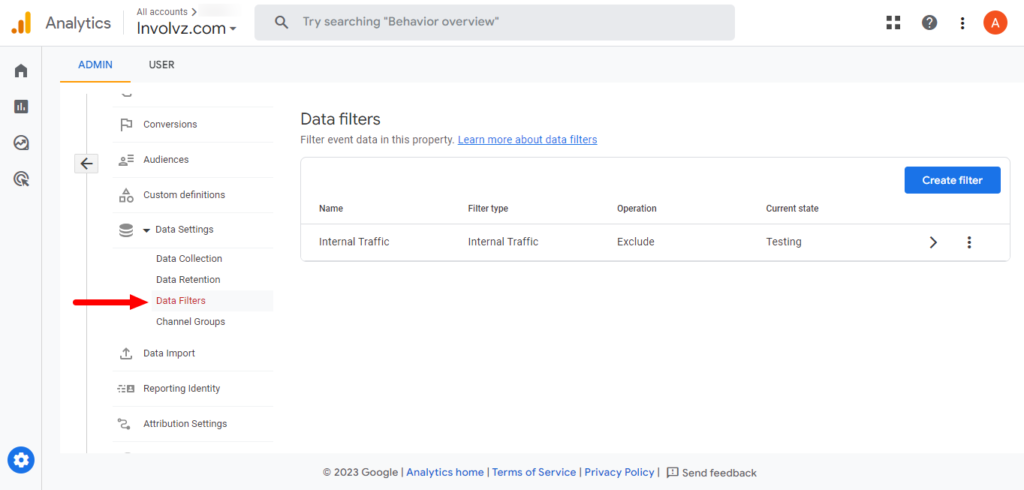
For testing your data filters, a test view can be created and used in Universal Analytics or GA3. But on the other hand, the Google Analytics 4 (GA4) property offers only one reporting view. That’s why another GA4 test property can be created and used to test data filters before using them to live GA4 property.
Read also: How to Use Google Analytics for Marketing
Types Of Data Filters
Google Analytics 4 supports the following 2 types of data filters.
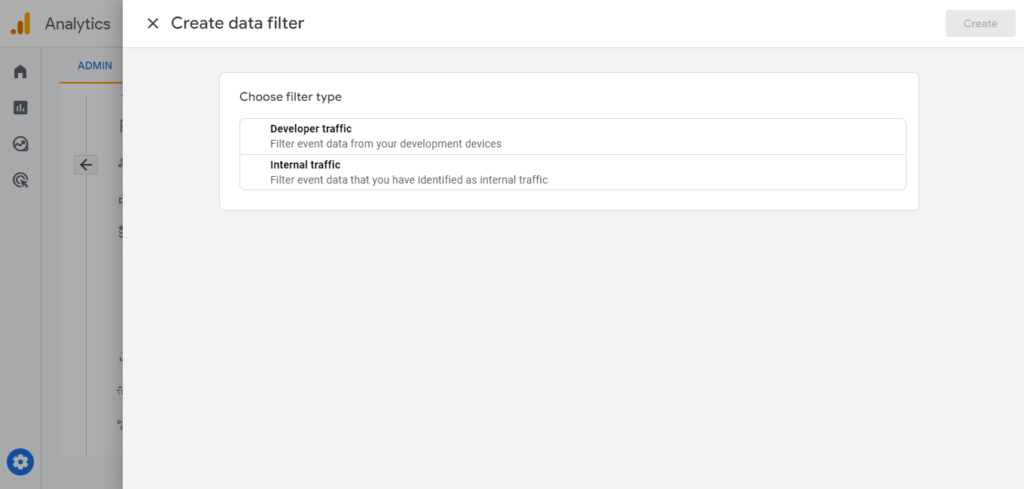
Developer traffic: It filters out activity from the developers that use the debug mode.
Internal traffic: It filters out the users with a single IP address or a range of IP addresses.
Developer Traffic Data Filter In GA4
Developer traffic comes from the frequent visits of the website/app developer. It includes traffic from the website developer who is responsible for developing, managing, and fixing tracking on the web or app. The developer traffic is useless as the developers are not your target audience. Here you can get help from the developer traffic data filter in GA4.
This data filter helps to exclude or remove data from the development and testing activities of your website developer so that it doesn’t skew your analytic data. This way, you can only get the data from your actual website/app visitors and obtain a more precise picture of how visitors are using your site.
For example, if your developer is making or testing changes to the website then the traffic generated by his activities shows up in your analytics. Here the “Developer Traffic” data filter can help you exclude that traffic data so you can get the data from actual visitors. This developer traffic will no longer show up in the real-time reporting. It filters data from all the reports of GA4 but not from the DebugView report.
Note: While using the GA4 test property, the developer traffic data filter is not required.
Related: Click Here if You Want to learn more About Conversion Tracking?
Set up Developer Traffic Data Filter
In order to set up the developer traffic filter, Open GA4 and then go to the Admin Page.
- Go to Data Settings and click Data Filters. Here Select the data stream you want to set up a filter for.
- Create a new filter by selecting “Developer Traffic filter”
- You should name the filter, such as, “Exclude Developers From GA4 Data” in the “Filter Name” field.
- Then select “Exclude” as the filter operation and choose the filter state.
- For testing your filter, select the “testing” option.
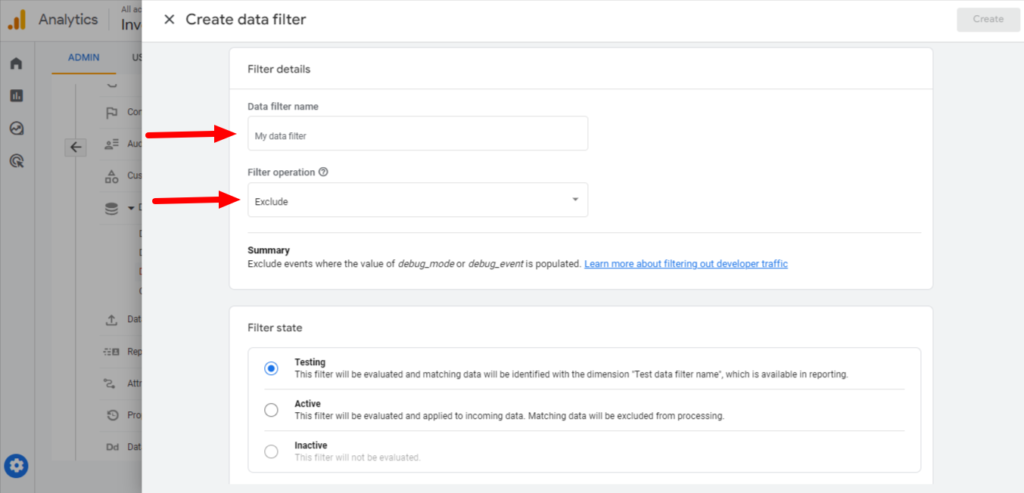
Internal Traffic Data Filter in GA4
You can easily filter out internal users’ activities from the data using a single IP address or a range of IP addresses and avoid them from appearing in reports. You can just exclude the website’s internal traffic but not from the app.
Read also: How to set up Shopify GA conversion tracking?
Set up Internal Traffic Data Filter
1: Define the IP address of you and your team.
2: For detecting the IP address of you and your team as internal traffic, you need to create a GA4 rule and for that, you need to log in to your GA4 property.
- Go to the Admin section and click on the particular Data Stream to check the details.
- Go to “Configure tag settings” and click on “Show all”. Then select “Define Internal Traffic”. Click on “Create” and set up the rule.
- Name the rule such as GA4 Internal Traffic.
- “traffic_type_value” should equal “internal”.
- Select the match type. For example, “IP address equals” and add your IP address from the first step to the “value” field. Then click on “Create”.
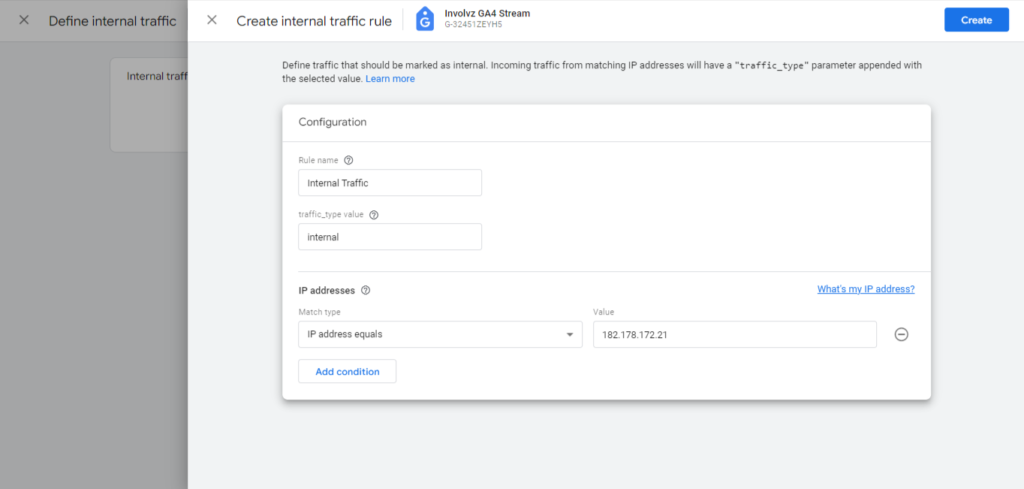
3: Block your internal traffic by creating a GA4 filter.
- Go to GA4 Admin → Data Settings → Data Filters
- Click on the “Create Filter”, select “Internal Traffic” and name the filter, for example, GA4 Internal Traffic Filter.
- “Filter Operation “ equals “Exclude”
- The parameter name “traffic_type” equals “internal”.
- For testing purposes, choose the filter state “Testing”. For making it live, choose “Active”.
- Google will provide instructions on how to test the filter.
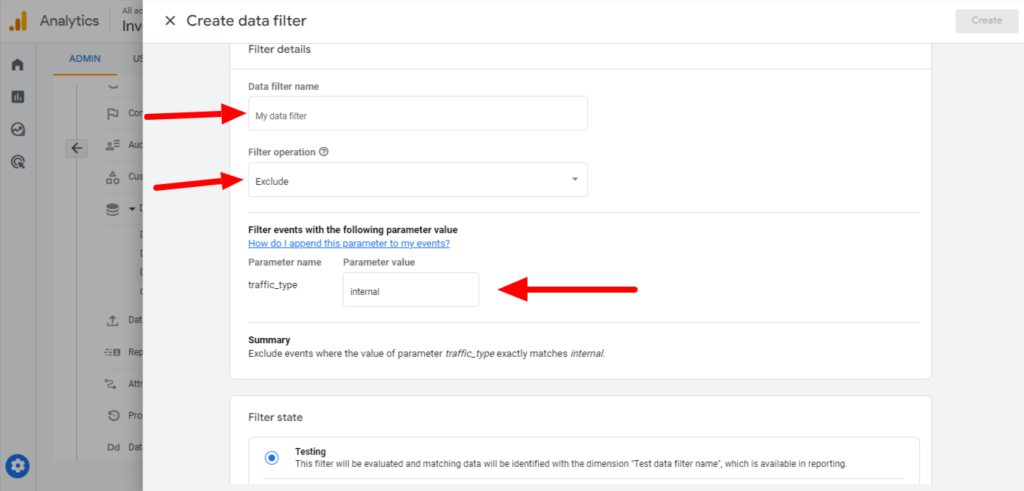
Types Of Filter Modes In GA4
Both GA4 data filters have one of the three modes or states that are given below:
- Testing
This state is used to test a filter before making it live. In testing state, a data filter is assessed by the GA4 without making any permanent modifications to analytics data.
- Active
For making the data filter live, an active state is used. When the data filter is active, it makes permanent changes in the analytics data.
- Inactive
This option is used to disable the data filter. When the data filter is inactive, GA4 doesn’t evaluate it and makes no permanent changes in the analytics data.
Limitations of the filters In GA4
GA4 offers just two filters: the developer traffic filter and the internal traffic filter. It is a major limitation as compared to Universal Analytics which allowed you to set up an Internal traffic filter, filtering by a hostname, language spam filter, convert all campaign names, convert all page URLs to lowercase, searching and replacing any parameter you want, and many more.
Another limitation is that the ga4 allows you to create up to 10 filters. On the other hand, Universal Analytics didn’t have such limitations.
We are also Offering GA4 Consulting Services for Business Owners of these Areas:


